
How to Save Money on Bookkeeping
Most bookkeepers, whether employees or contractors, work on an hourly basis. As such, the more time they have to spend chasing info from their clients, the more costly it is.
How do you save money on bookkeeping? Here are some tips on how to lighten your bookkeeper’s load, and therefore lighten your bill!
-
ACCESS TO INFO
Access is everything! Bookkeepers are often held up by bank statements that arrive mid-month (hint: you can request ‘calendar monthly’ statement cycles from your banker for free), or chasing supplier receipts (especially if paid by cash or credit card). Or maybe they need to know they way your accountant wants to treat a particular asset purchase, so they can save your accountant double handing the transaction at tax time. Any accounting software with bank feeds is a bonus, too. If your bookkeeper has direct access to bank statements, receipts, your data file and any add-on software, and permission to chat to your accountant, then everything can run smoothly.
-
USE GOOD SYSTEMS
Often business owners hang onto receipts for fuel, etc, leaving them in their car ‘so they don’t get lost’! Have a good system! You could use a particular section of your wallet for business receipts versus personal, writing a quick note on the receipt what it is for (eg. a tradie purchasing something from a hardware shop may be materials for a job, or it may be for repairs & maintenance), and dump your wallet receipts in a ‘bookkeeper in-tray’ every Monday morning. Even easier, take a photo on ReceiptBank or similar, so you have an electronic copy easily shared with your bookkeeper, before that receipt gets lost and fades away…
-
BE CONSISTENT WITH DATA ENTRY
Whether you’ve got it write or wrong, you may not know for a while, but if you’re at least consistent with your data entry, then it’s easy for your bookkeeper to review and fix up any errors. For example, put your accounting software expenses to ‘computer software expense’ every time, rather than ‘accounting expenses’ one time, then ‘subscriptions’ the next, etc. If you’re not sure where to allocate a transaction, just ask 🙂 Software with ‘bank feeds’ is great for this, because you can ‘set a rule’ for allocation, so you don’t have to think about it again!
The same applies to making bank transfers – if you are paying a supplier, always have their name in your reference, so that you can easily identify and allocate the expense. If you are consistent, then your bank rules will work well and your data entry will be much more automated, saving you precious time and money! -
RESPOND PROMPTLY
Email is annoying, and inboxes are always overflowing, we know! A lot of bookkeepers work remotely, or when the business owner is busy, so sometimes there is a list of queries that is best handled in writing. If queried transactions aren’t dealt with, bookkeepers have 2 options – we can either put it to a ‘suspense’ account, where no GST or expense is claimed, and your accountant has to deal with it at year end (at a greater expense), or we can put to your Drawings/Director’s Loan account (again, no GST or expense claimed). Setting aside the time to address the queries promptly will reduce any delays with processing your transactions, more deductible expenses and GST credits clained, and therefore reporting, BAS and end of year handover to your accountant can go smoothly!

0 Comments